QNAP Ransomware Protection: A Guide to Secure Backups with Veeam
Imagine this. It's a typical morning. You grab your coffee, sit down at your desk, and see it: the dreaded note. "All your files have been encrypted."
For a second, your heart stops. But then you relax, thinking, "It's fine. I backed everything up to the office QNAP NAS last night."
But when you try to connect to the NAS drive, you find the same ransom note waiting for you. That’s the moment the true disaster hits. Your backups are gone, too.
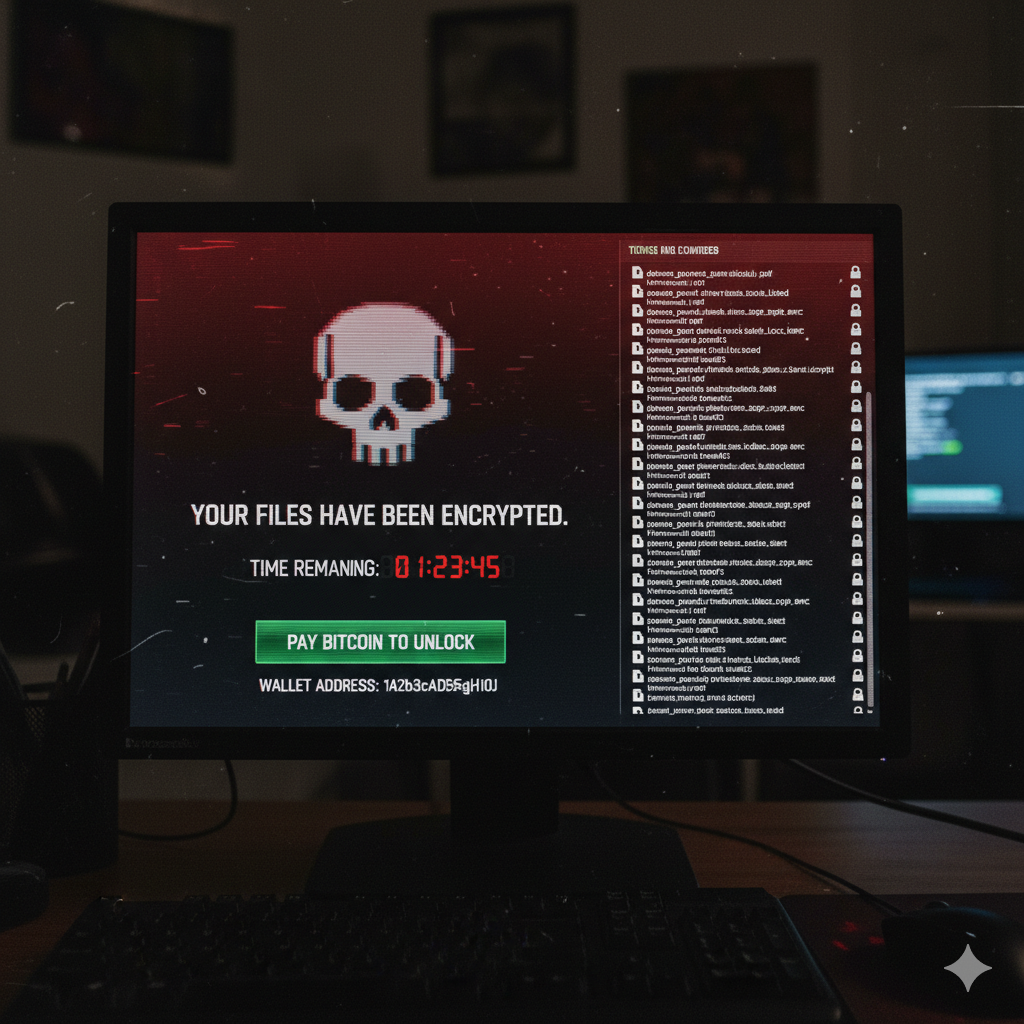
A scenario no business owner wants to face.
This nightmare is, unfortunately, a grim reality for many businesses. So, where did it all go wrong? The hard truth is this: if your backup lives on the same network that was attacked, you don't really have a backup. Let's talk about the professional standard for protecting your business from this exact scenario.
Why Your Local Backup Isn't Enough
Older viruses were simple; they stayed on the machine they infected. Modern ransomware, however, is far more sinister. Once it gets inside your network, it actively hunts for new targets. It spreads from workstation to workstation, to your servers, and, of course, to your network-attached storage (NAS). Your QNAP device is a prime target.
And it’s not just about cyberattacks. Think about physical disasters: a fire, a flood, or even a simple theft. Any of these events could wipe out both your primary data and your on-site backups simultaneously. It all boils down to one simple, dangerous mistake: keeping all your eggs in one basket.
The Golden Rule of Data Protection: The 3-2-1 Strategy
For those of us who have been in the IT trenches for years, there's a principle we treat as gospel: the 3-2-1 Backup Rule. It sounds technical, but it’s beautifully simple:
- Have at least 3 copies of your data (the original data on your server + at least 2 backups).
- Store these copies on 2 different types of media (e.g., one on your QNAP's disks, another on a separate server).
- Keep 1 of these copies completely off-site.
That last step is the most critical—and the one most often ignored. An off-site backup is your insurance policy. It's the final ace up your sleeve that allows your business to recover from a total catastrophe.
The Solution: How QNAP, Veeam, and Erkmenhost Work Together
So, how do you implement this off-site strategy in a secure and automated way? Here is the bulletproof architecture we recommend and build for our clients.
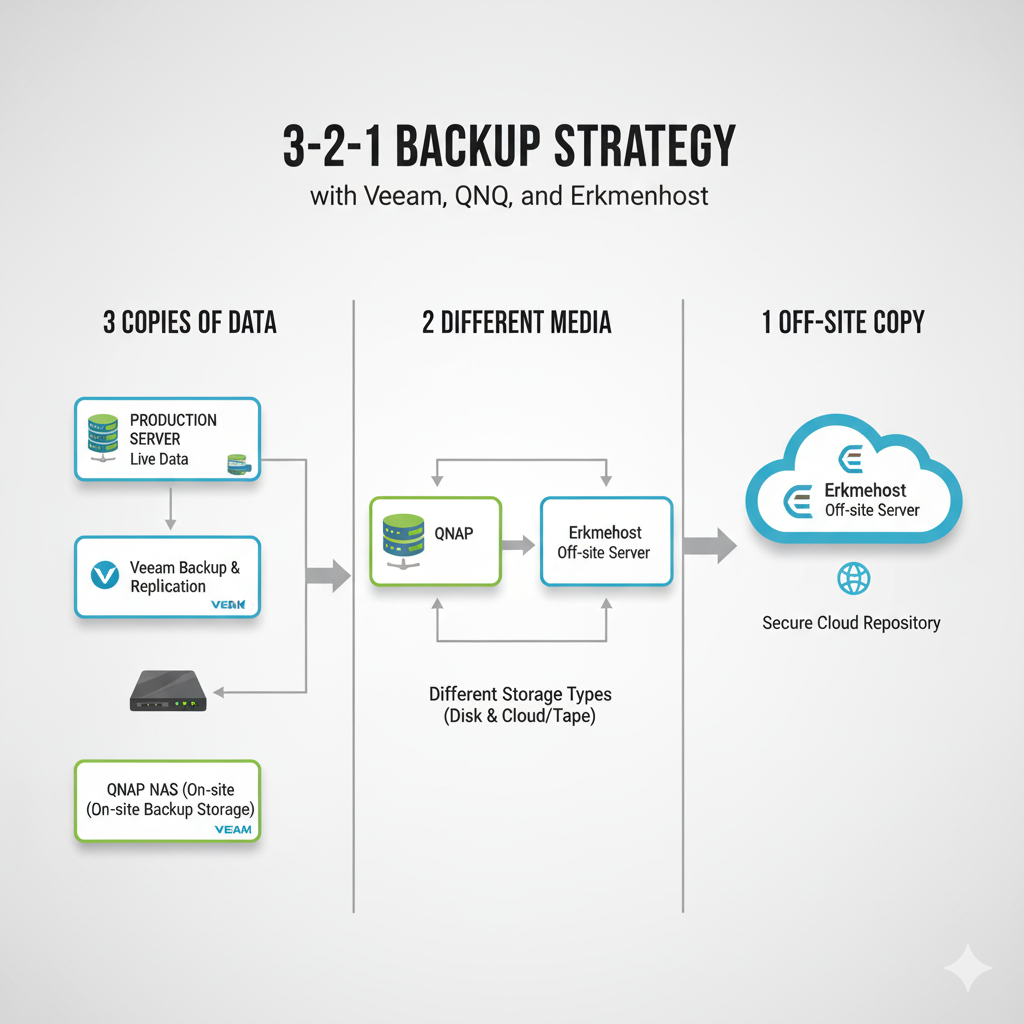
A visual representation of a secure off-site backup architecture.
Step 1: Set Up Your Off-site Digital Vault at Erkmenhost
First, you need a secure location, miles away from your office. This is where we come in. You can lease a Dedicated Server or a large-capacity VPS from us, which we'll configure to act as your "digital vault." We then lock it down with firewall rules so that it only accepts connections from your office's IP address. No one else can even knock on the door.
Step 2: Unleash Veeam's Magic with a "Backup Copy Job"
We'll assume you're using a professional tool like Veeam Backup & Replication. One of its most powerful features is the Backup Copy Job.
Here’s how it works:
- First, Veeam performs its standard backup job, saving your server data to your local QNAP NAS. Because this happens on your local network, it's incredibly fast.
- As soon as that job finishes, the "Backup Copy Job" kicks in. It takes a copy of the fresh backup file from your QNAP and securely transfers it over the internet to your digital vault at the Erkmenhost data center.
The beauty of this approach is that it never slows down your live production servers, and it doesn't saturate your internet connection during business hours. All the heavy lifting is done quietly in the background.
Conclusion: The End of the Nightmare
Now, let's rewind to that nightmare scenario. Ransomware has torn through your entire office network, encrypting everything, including the QNAP.
No panic.
You take a sip of your coffee and log into your Erkmenhost server. Your clean, uncorrupted backup from last night is sitting there, safe and sound, miles away from the disaster.
That is what business continuity looks like.
Are you ready to implement a real digital insurance policy for your business? Browse our Dedicated Server solutions or contact us directly to design a custom backup strategy that fits your needs.
Remember: the cost of a proper backup strategy is nothing compared to the price you'll pay when you don't have one.

